

















You have new messages
Confirm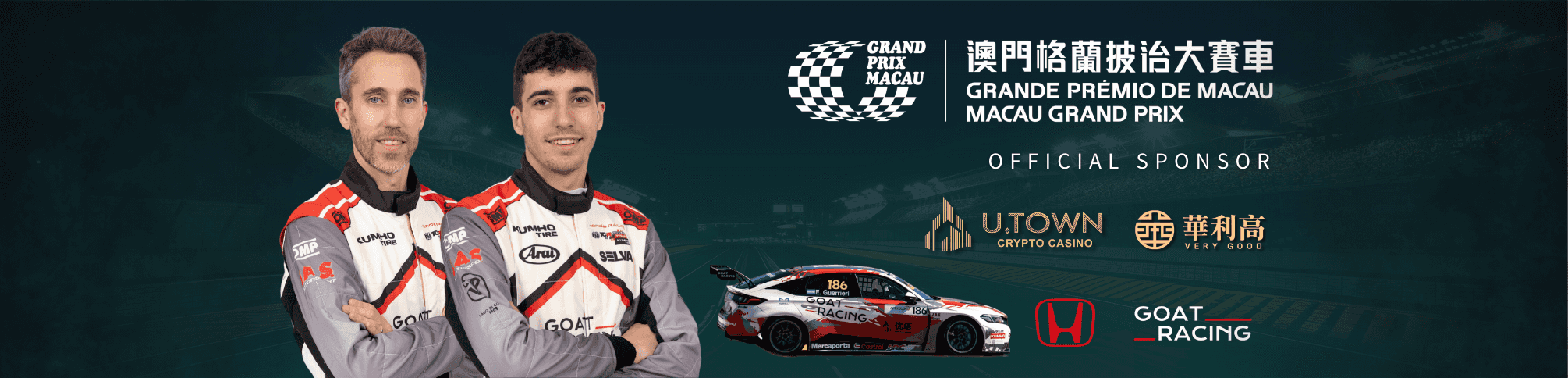










Click on the wallet and choose the type of transaction you want to use (TRC20/ERC20/BSC) to generate a wallet address for depositing cryptocurrencies. Copy your deposit wallet address and transfer funds from the exchange or cold wallet to complete the deposit. The transmission speed of cryptocurrency will depend on the speed of the network block chain. If your deposit is not credited after an extended period of time, please contact the official UTown customer service, and they will help you quickly.
For the first withdrawal, please bind your cryptocurrency wallet address with UTown's official customer service first. After binding, click on the wallet, select withdrawal, choose the wallet address and transaction type you want to withdraw, and receive the verification code via mobile phone/email or use Google Authenticator code to wait for the withdrawal. If your withdrawal is not credited for a long time, please contact UTown's official customer service and a dedicated representative will serve you promptly.
Go to the wallet's top, click "Address Management." Link and manage your wallet addresses (TRC20/ERC20/BSC) directly on the page without extra personal info. Once linked successfully, you can withdraw funds anytime. For questions, contact UTown's customer service.
※ SMS: If you cannot receive the SMS verification code, please check if your telecom service provider has enabled the function of blocking unknown SMS (some telecom service providers will automatically enable it for you). If you have turned it off and still cannot receive the SMS verification code, please contact UTown's official customer service for assistance, and someone will help you as soon as possible.
※ Email: If you cannot receive the email verification code, please check if you have entered the correct email address. If you have entered the correct email address and still have not received the verification code, please check your "All Mail" or "Spam" folder. If you still cannot find it, please contact UTown's official customer service for assistance, and someone will help you as soon as possible.
If you cannot receive the verification code for withdrawal via SMS or email, you can use the Google Authenticator verification service launched by UTown. After successfully binding with Google, you can use the two-step verification app for UTown's withdrawals and verifications in the future, providing you with a more convenient experience and enhancing data security.
※GA binding tutorial: Download the Google Authenticator app from the app store and click on UTown Wallet to select withdrawal. You can find the area for binding GA below. By scanning the QR code or verifying the key, you can quickly link UTown to GA. In the future, you don't need to receive verification codes via SMS or email. You can directly use the six-digit verification code that changes every 30 seconds on GA to authorize withdrawals. If you want to learn more or have any operational issues, please contact UTown's official customer service. A specialist will be there to assist you promptly.
The game cashback and share rebate in UTown will be increased according to the membership level. After logging in, click on the member menu in the upper right corner and select "Membership Center". You can view the UTown membership level table and upgrade rules on the page. If you want to know more about the rules for upgrading, please contact UTown official customer service, and a dedicated person will serve you promptly.
Click on the wallet and choose the type of transaction you want to use (TRC20/ERC20/BSC) to generate a wallet address for depositing cryptocurrencies. Copy your deposit wallet address and transfer funds from the exchange or cold wallet to complete the deposit. The transmission speed of cryptocurrency will depend on the speed of the network block chain. If your deposit is not credited after an extended period of time, please contact the official UTown customer service, and they will help you quickly.
For the first withdrawal, please bind your cryptocurrency wallet address with UTown's official customer service first. After binding, click on the wallet, select withdrawal, choose the wallet address and transaction type you want to withdraw, and receive the verification code via mobile phone/email or use Google Authenticator code to wait for the withdrawal. If your withdrawal is not credited for a long time, please contact UTown's official customer service and a dedicated representative will serve you promptly.
Go to the wallet's top, click "Address Management." Link and manage your wallet addresses (TRC20/ERC20/BSC) directly on the page without extra personal info. Once linked successfully, you can withdraw funds anytime. For questions, contact UTown's customer service.
There is no need to provide any personal identification or fiat account information on Youta. Only a correct phone/email and a correct cryptocurrency address are required to enjoy UTown's games to the fullest.
※Please note that UTown's official customer service will not ask you to deposit to a wallet address generated outside the website, nor provide game account management services. Please beware of fraudulent customer service scams.
There is no wagering requirement for deposits or cashback on UTown. This provides members with a better and more flexible gaming environment.
※Note: If you have received promotional bonuses that require wagering, you must meet the wagering requirements before making a withdrawal.
The withdrawal fee for TRC20 is 1USDT per transaction, and for ERC20 it is 8USDT per transaction, and for BSC is 1USDT per transaction.
※UTown does not charge a percentage-based withdrawal fee on member's withdrawal amount. Please use it with confidence.
You can register as a member using your mobile phone number or email address. Simply click the registration button on the upper right corner of the website to begin the registration process.
※ SMS: If you cannot receive the SMS verification code, please check if your telecom service provider has enabled the function of blocking unknown SMS (some telecom service providers will automatically enable it for you). If you have turned it off and still cannot receive the SMS verification code, please contact UTown's official customer service for assistance, and someone will help you as soon as possible.
※ Email: If you cannot receive the email verification code, please check if you have entered the correct email address. If you have entered the correct email address and still have not received the verification code, please check your "All Mail" or "Spam" folder. If you still cannot find it, please contact UTown's official customer service for assistance, and someone will help you as soon as possible.
If you cannot receive the verification code for withdrawal via SMS or email, you can use the Google Authenticator verification service launched by UTown. After successfully binding with Google, you can use the two-step verification app for UTown's withdrawals and verifications in the future, providing you with a more convenient experience and enhancing data security.
※GA binding tutorial: Download the Google Authenticator app from the app store and click on UTown Wallet to select withdrawal. You can find the area for binding GA below. By scanning the QR code or verifying the key, you can quickly link UTown to GA. In the future, you don't need to receive verification codes via SMS or email. You can directly use the six-digit verification code that changes every 30 seconds on GA to authorize withdrawals. If you want to learn more or have any operational issues, please contact UTown's official customer service. A specialist will be there to assist you promptly.
If you plan to go abroad and cannot receive SMS verification codes on your phone, you can use the Google Authenticator verification service launched by UTown, which can be bound with Google for future use of the two-factor authentication app for UTown's withdrawals and verifications, allowing you to easily receive verifications no matter which country you are in.
※GA binding tutorial: Download the Google Authenticator app from the app store and click on UTown Wallet to select withdrawal. You can find the area for binding GA below. By scanning the QR code or verifying the key, you can quickly link UTown to GA. In the future, you don't need to receive verification codes via SMS or email. You can directly use the six-digit verification code that changes every 30 seconds on GA to authorize withdrawals. If you want to learn more or have any operational issues, please contact UTown's official customer service. A specialist will be there to assist you promptly.
The game cashback and share rebate in UTown will be increased according to the membership level. After logging in, click on the member menu in the upper right corner and select "Membership Center". You can view the UTown membership level table and upgrade rules on the page. If you want to know more about the rules for upgrading, please contact UTown official customer service, and a dedicated person will serve you promptly.
Click on the membership menu in the upper right corner and select "Membership Center". You can view your membership level and upgrade progress on the page.
UTown's services support global members, but some game halls may not be available in your region. You can use a VPN to change your network location and then refresh the UTown webpage to see game halls that are open in other countries.
※ UTown cannot be responsible for connection quality issues caused by VPN network providers. If you experience poor connectivity, please try changing your VPN connection and clearing your cache.
U-Reward is UTown's exclusive two-way cashback system. Members who join through your U-Reward link will also receive their own game cashback, but UTown will also return you the cashback earned by your U-Reward members the next day. The percentage of cashback returned by U-Reward will increase according to your UTown membership level, with no limit on the amount returned. If you want to learn more about U-Reward, please contact UTown's official customer service, and a dedicated representative will assist you.
※ U-Reward tutorial: Click the upper right corner to open the member menu, click U-Reward, copy your U-Reward link to share with friends. You can check the amount of cashback returned by U-Reward through the sharing list.
U-Yield is a cryptocurrency staking feature exclusive to UTown. You can deposit your cryptocurrency into U-Yield to earn interest, and you can also withdraw your funds at any time if you change your mind.
The customer service of UTown is available 24/7 on the website, LINE, TELEGRAM, and LETSTALK. The service is provided in Traditional Chinese, Simplified Chinese, and English.
UTown only uses USDT for deposits and withdrawals on the website, and does not accept any national fiat currencies. The exchange rate of USDT will be based on the rate at the time of your purchase or sale through an exchange or other channels.
Click on the "Download App" link at the top of the website, follow the steps to download the file. If you need assistance, please feel free to contact UTown's 24-hour official customer service, and a dedicated representative will assist you promptly.
You can reach us through the chat window located at the bottom right corner
or add our customer service account.
Hi, how can I assist you?
I am an intelligent virtual assistant, here to help you with any queries or concerns you may have.

Join the UTown 24-Hour Challenge! Daily prizes up to $50,000 USDT await you. The more you bet on UTown, the higher your rewards. After each daily challenge, apply for your ranking bonus the next day.
Please apply for the bonus after 1:00 PM (UTC+0) and within 24 hours after the competition ends; late applications will be considered forfeited. If you're in Beijing, click the button above after 9:00 AM to claim yesterday's ranking bonus.
The promotion is limited to individual members. Any misuse by groups or individuals, including risk-free betting, will result in disqualification. Each member, wallet address, phone number, payment address, and IP address may claim once per day.


